Let’s move on to an awesome project on how to impress your girlfriend or Boyfriend using python. Before getting into this we will have python and pywhatkit packages. In this case, I will use pycharm IDE
How to install pycharm in windows: https://iterathon.tech//how-to-install-the-pycharm-in-windows/
After opening a pycharm click on a new project and you can give it any name like an awesome image or lovely picture.
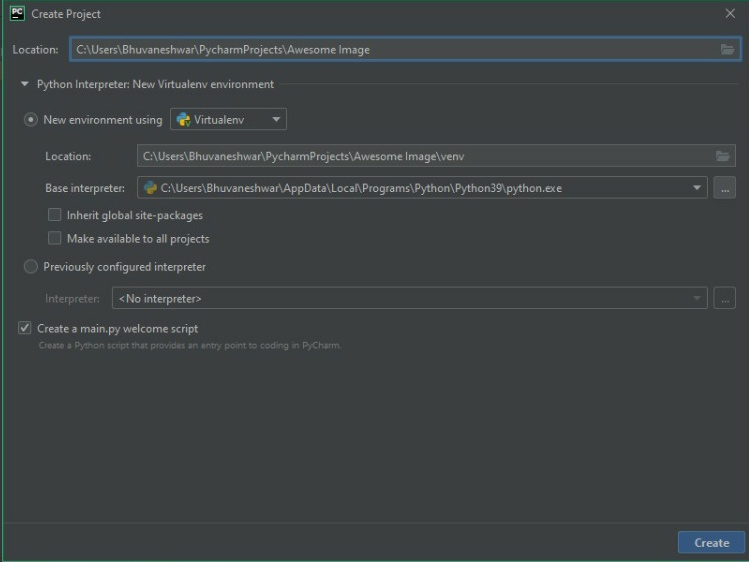
Once you give it a name and click on the create. It takes few seconds to create the project, On the current project there are some existing files are found in ide so, delete all those files using Ctrl+A and Backspace. Now Python is ready to code before that we need one awesome python packages called pywhatkit
After getting into the link. You need to copy the magical word to install pywhatkit. That is pip install pywhatkit. Link to Pywhatkit package: https://pypi.org/project/pywhatkit/
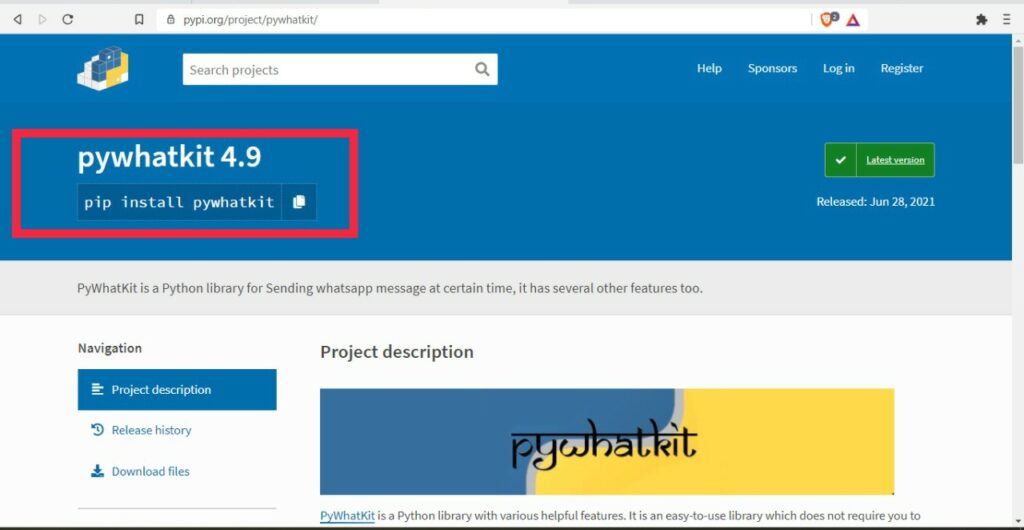
Again go to the pycharm and click terminal then paste the magical word pip install pywhatkit. It takes few seconds to install packages. Once the package gets installed, Go to your project Awesome Image. Then type the 2 lines of python code to impress your girlfriend or boyfriend
import pywhatkit
pywhatkit.image_to_ascii_art('imgpath', 'output_file')imgpath (required) – Path of the image, you want to convert
output_file (optional, Val = “sweety.txt”)
In the image path, you have to add your girlfriend or boyfriend image with the extension of .jpeg, .jpg. Before that, you want to add your girlfriend or boyfriend image to your project Awesome Image.
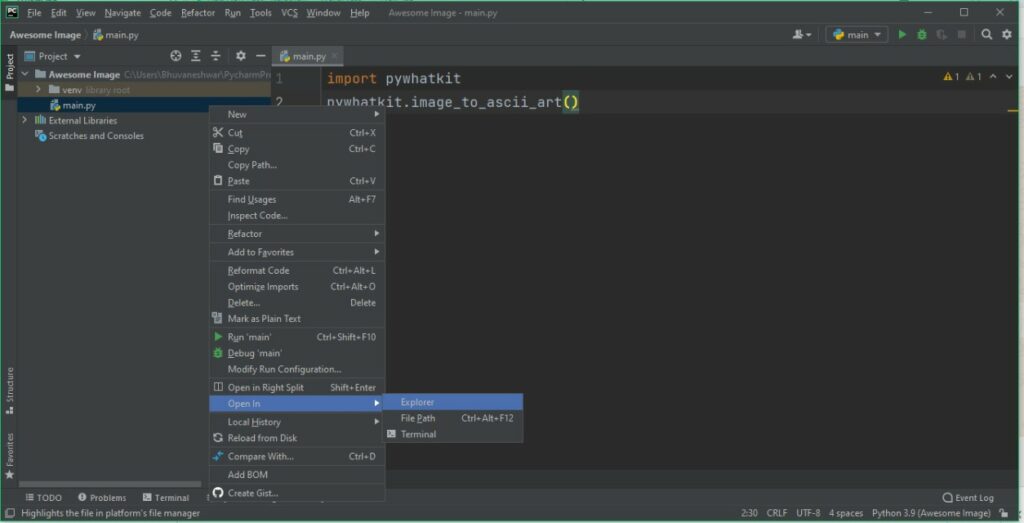
Click right-click the main.py –> open in –> Explorer. It redirects to the Awesome project path folder. Now paste your girlfriend or boyfriend image in the current folder like the below image.

After adding your bestie image, then type these 2 lines of python code note: Give an image with the correct name and correct extension. If have any doubt see an example image given below. Once you have completed these types then run your python code.
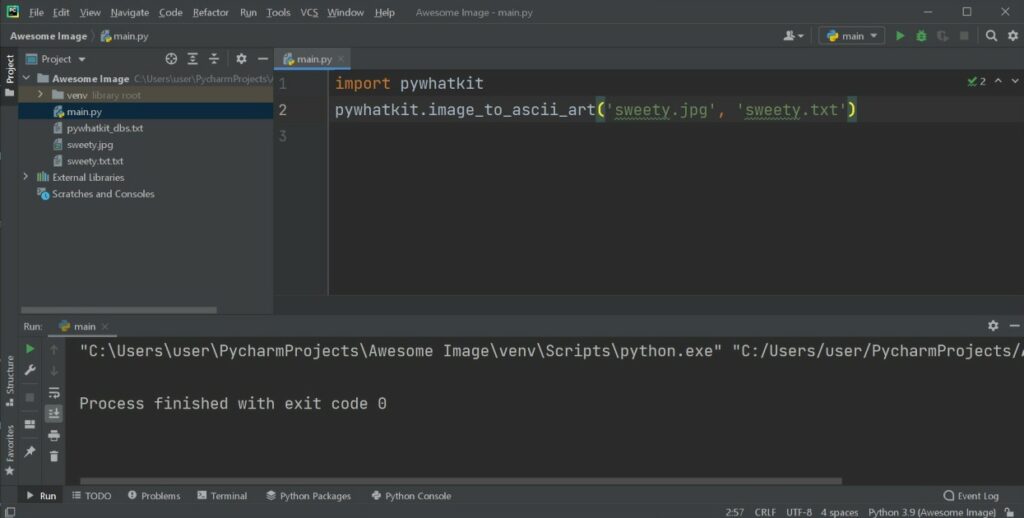
The program got successful execution. Before you add your boyfriend or girlfriend image in the one folder on that folder, it created one .txt file. Now you can send that .txt file to impress your girlfriend or boyfriend.

This image is taken from a web source: https://www.pexels.com/photo/woman-posing-for-photo-shoot-1391498/
My Previous Post
How to Send WhatsApp Message using Python: https://iterathon.tech//how-to-send-whatsapp-message-using-python-just-2-lines/
LEARN PYTHON EASY AND CRAZY ❣

