Firstly, we know about what is difference between python IDLE ( Integrated Development and Learning Environment ) and Pycharm.
Python IDLE Vs Pycharm
Python IDLE interface is user-friendly and easy to learn for beginners. In python IDLE, syntax highlighting is very nice and easy to resolve the bugs. It’s used to run small scripts written in python to test out our small projects. I mostly prefer Python IDLE for working on small projects.
if you want to install Python IDLE: https://iterathon.tech//how-to-install-python-3-x-in-windows-and-linux/
Pycharm is good for debugging, but it is heavy and takes time to startup. Pycharm is helping to reduce development time because of its simple-to-use design. Many organizations used Pycharm for data analysis and other main projects.
How to Install Pycharm in windows
The current version of pycharm Version: 2021.1.3 IDE (Integrated Development Learning Environment) is used to develop a code and run a code. It can be downloaded from https://www.jetbrains.com/pycharm/download/#section=windows

In Pycharm, There are two versions one is professional and another one is community. Professional is advanced level programming and it is used for scientific and web development but it is some of the cost.
The community version is free of cost and it is used for pure python projects. we also use only the community version for better programming. After getting into the above link and click download under community version.

After downloading the pycharm (community version). Then install the pycharm before installing it make sure all the empty boxes are selected and give next it takes few minutes to install. Pycharm is heavy so it takes more time to install be patient until it installs.

After a successful install. It asks for a restart of your system. click reboot now and give a finish. when your system is active then open pycharm it takes some time for a startup.
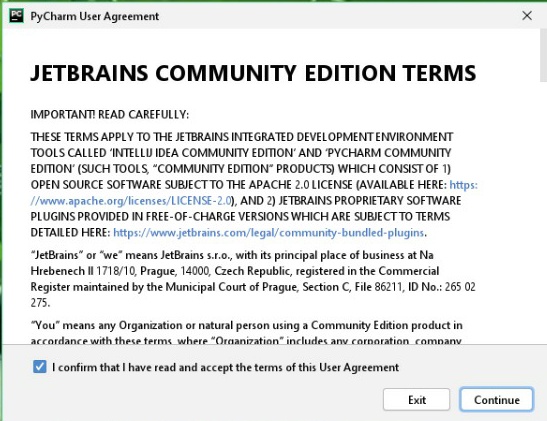
Once your Pycharm is started, it asks for some user agreement please read the entire agreement and give accept and continue.
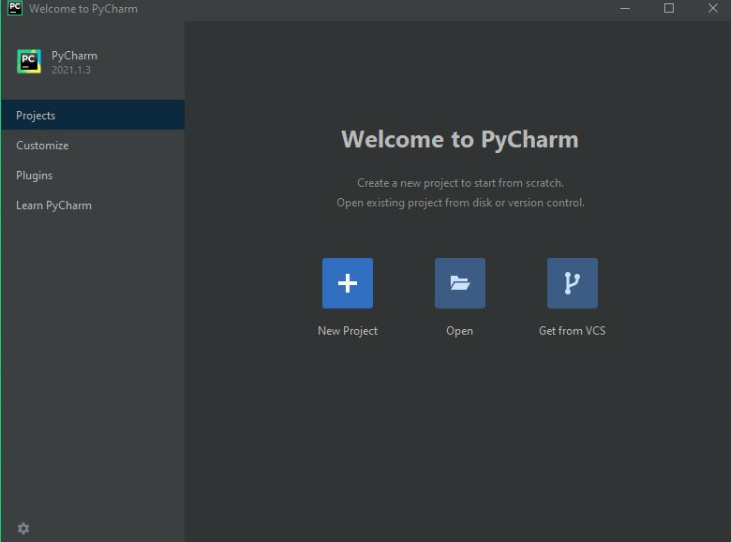
This is a pycharm interface. you can do python program and enjoy with pycharm. On the upcoming blogs we will see pycharm based projects with awesome concepts.
Previous blog
Important interview questions in python: https://iterathon.tech//important-interview-questions-in-python/
LEARN LITTLE BY LITTLE TO CHANGE THE TECH WORLD

